Tour
Show Index | Book a Demo
Simple Software
EvantoDesk is quick to configure using our Quick Start Wizard and we'll even do this for you if you like, just ask.
Your team will be able to start using EvantoDesk in no time because it is so similar to using an email system, such as gmail.
Customers just get an email back and so have no idea that you are using special software to manage your communications.

Collision Detector
EvantoDesk ensures that everyone easily knows who is dealing with what and when. The collision detector detects if more than one agent is viewing a ticket at the same time. If they are then each agent is alerted instantly.
The collision detector also instantly alerts each agent if another agent is typing a reply, forwarding the ticket or adding a note.
Tickets and @mentions
EvantoDesk's crisp and simple layout makes dealing with tickets a pleasure. Insert
canned responses, loop colleagues in behind the scene using notes and @mentions or use
workflows to speed up ticket processing.
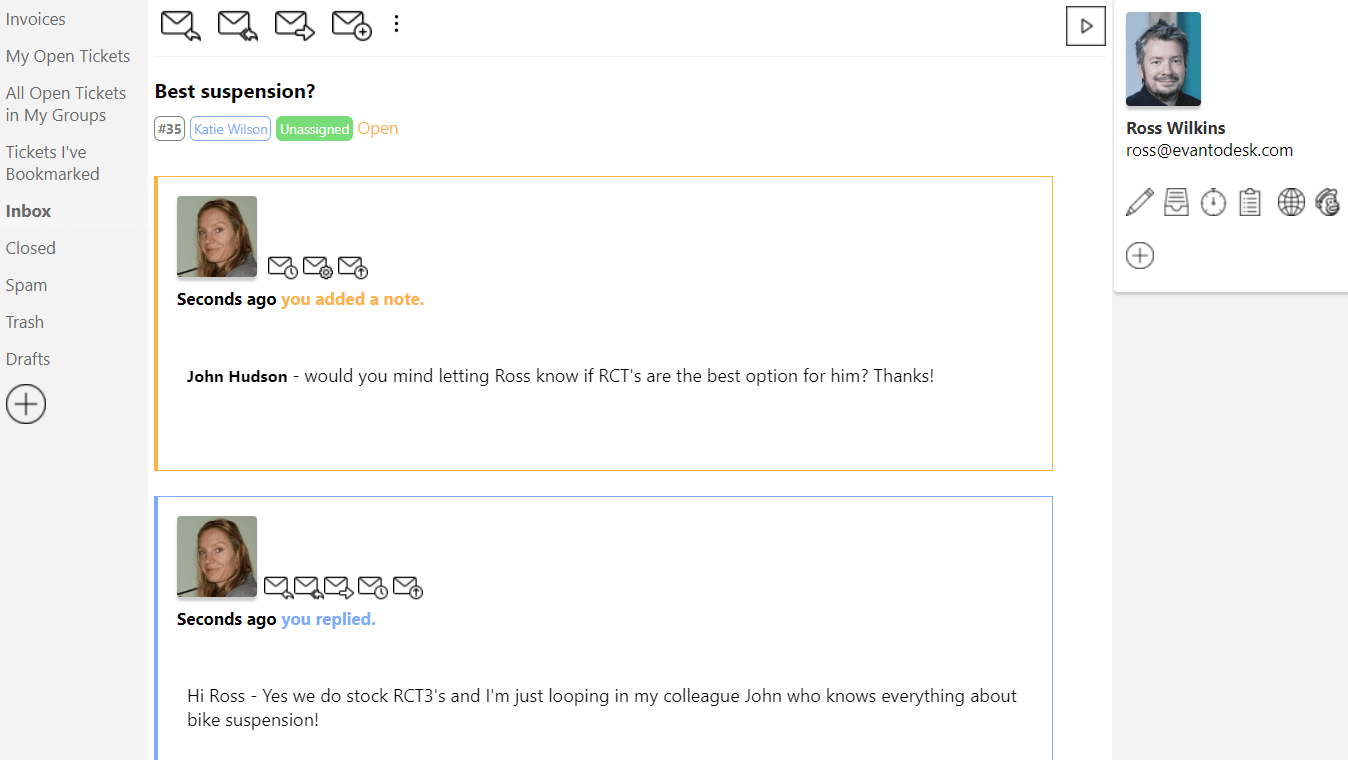
Powerful Workflows
Workflows increase your teams productivity by performing any number of automated actions on tickets in the background.
For example if the email address of the customer contains @supercompany.com.....
.... assign the ticket to Ivana and set the priority of the ticket to Urgent.
Loop Teammates into a Ticket
EvantoDesk makes collaborating between team members easy. Tickets can be assigned to a team member and/or a group of team members. Notes can be added and team members alerted easily using @mentions.
See our
Help Doc.
Email Integration
You can respond to tickets and perform actions on them directly from your personal email.
This is useful if a customer emails you directly. You can simply forward the email to EvantoDesk and EvantoDesk will create a ticket on behalf of the customer.
If you include an assign, note and reply command, EvantoDesk will assign the ticket to the specified agent, add a note for them and reply to the customer.
For more info, please see our
Help Doc.
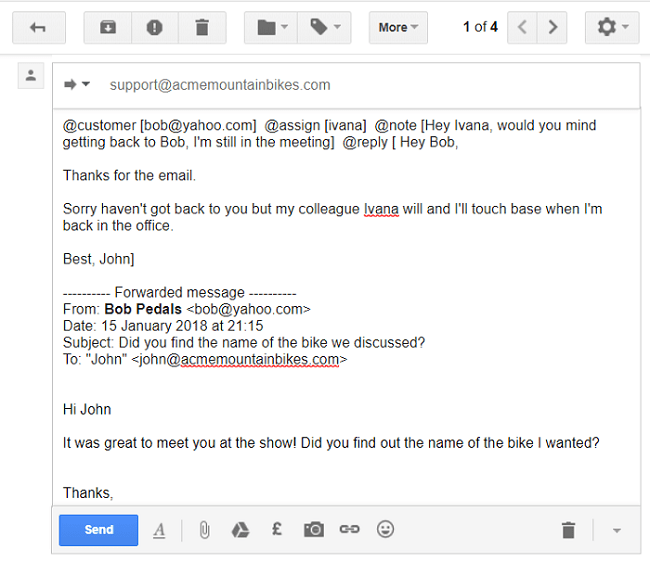
EvantoChat
Our beautifully presented, fully integrated, fully featured live chat plug in (
find out more).
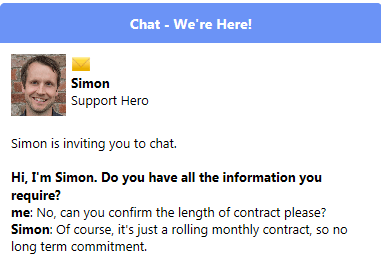
Knowledge Base (Help Docs)
Another feature you can add is our knowledge base (help docs) plug-in. A knowledgebase is a great tool that will reduce your volume of customer queries by giving your customers 24/7 support. You can use it as part of your existing website (e.g. host it at help.mycompany.com) if you wish.
A knowledge base contains articles about your company, products and services and will reduce the amount of customer queries you get as they can easily get the information they need online.
If you don't like the name 'Knowledge base', then you can change it to anything else, such as 'Help Docs' or 'Articles'.
Check out our
very own utilisation of the EvantoDesk knowledge base!
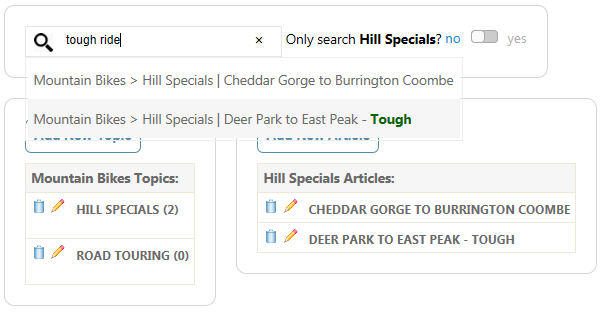
Facebook & Twitter
Bring all of your tweets, facebook posts and messages into your inbox so that you can easily track your social media communications and reply directly from your EvantoDesk inbox.
Customer Happiness Surveys
Be sure you are delivering incredible customer support by turning on our customer survey plug-in. Your team will have fun competing to become top of the support hero league table!

Meaningful Reports
Reports and data analysis functionality.
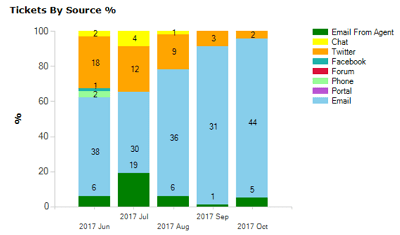
Bolt To Your Existing Site
EvantoDesk can be bolted on to your existing website easily, e.g. as help.mycompany.com. This allows you to have a knowledge base (documents) and/or a forum on your website.You can also allow customers to submit tickets online if you wish. It can be rebranded to match your existing website color schemes and can display your company logo.
Canned Responses
Canned Responses can be dropped into messages and notes to speed up response times.
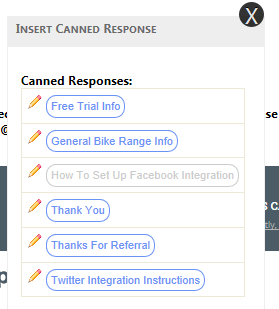
Team Organization
EvantoDesk allows your team to keep to-do lists for themselves and for their tickets. Each team member can bookmark tickets, allowing speedy and efficient navigation. They can also personalize their desk widget colors.
Service Level Agreement's (SLA's)
SLA's allow you to set the time that your team should respond to and resolve customers queries by.
EvantoDesk allows you to have unlimited SLA's, so that emails from different companies, or for different products or services, can have their own specific response times set.
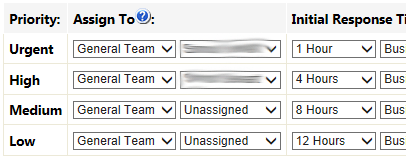
Support Widget
You may wish to allow customers to submit tickets or search your knowledge base via a widget on your own website. Check out the widget on this website in the bottom-right corner.
Track Emails
It's often useful to know that your email has hit your customers inbox. So EvantoDesk gives you confirmation that your email has been delivered with our tracking system.
Get Started In No Time At All
We've made EvantoDesk as easy as possible to setup and configure. There are
no macros or triggers or great big user guide manuals.
We have even built a Quick Start Wizard to speed things up further. And we'll also set things up for you
for free if you like - please just get in touch.
To get going quickly, complete our Sign Up form and then click on the Quick Start Wizard link and follow the instructions.
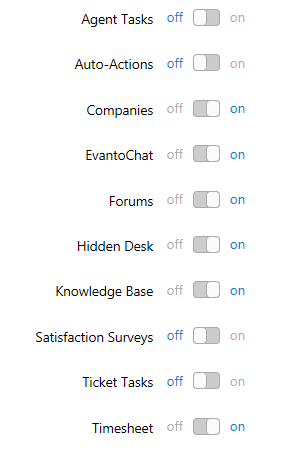
Integrations
EvantoDesk has hugely popular integrations with
Basecamp and MailChimp.
Compare EvantoDesk To Email Software